In order to remove this malicious virus from your system then download free malware removal tool and remove the desired virus in easy steps.
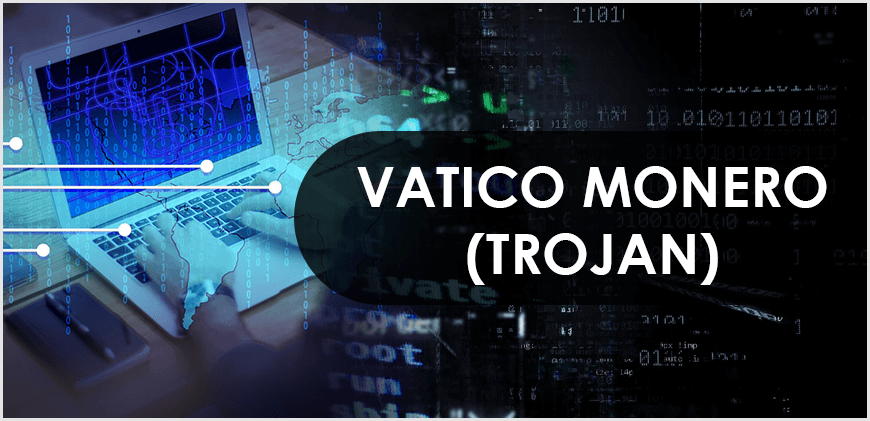
Unfortunately, when you install the downloaded program this miner automatically gets installed, without any permission from the user. Once this malicious miner is installed, it will create an autorun named Vatico, that would later run a VBS script which would install the CPU miner on victim’s computer. CPU miner will now use 70% of graphic card and CPU’s power resource that would slow down the computer while surfing or while playing games you will face noticeable lags or frequent freezes. The reason why it uses such power is to generate revenue for itself using your computer, this would make your CPU to run at a very high temperature reducing the life of your CPU.
Effects of Vatico Monero (XMR) CPU Miner (Trojan Horse):
- After infection, this malicious program will create an autorun named
- Vatico would then initiate a VBS script.
- A program named Moloko.exe would be executed.
- When executed it would connect to an XMR mining pool located at xmr-eu.dwarfpool.com:8050and would then utilize 70% of the CPU power.
- %UserProfile%\AppData\Roaming\Vatico\moloko.exeprocess with a description of Monero (XMR) CPU Miner in Task Manager.
- Slow processing of the computer, it would take longer than usual to open programs and would show noticeable lags or may be glitches while playing games.
How does Vatico Monero (XMR) CPU Miner attack the computer:
- Bundling: This malicious program is bundled with a software named “speed booster” when you install speed booster on your computer, this malicious software automatically gets installed.
- Anti-virus or anti-malware: Due to obsolete or expired version of anti-virus and anti-malware.
- Through suspicious third-party websites or through malevolent websites.
- Removable media: While installing programs from a USB stick, disk or through a portable hard disk without running a scan.
- Updates: If your computer suggests you to update the driver and software’s do not ignore them as having the latest update assures the latest security. Delaying them makes your computer vulnerable you never know when the hackers would bypass your security and restrict access to secured websites redirecting you to the infected websites.
Tips to prevent Vatico Monero (XMR) CPU Miner:
- Enable ad-blocker: Pop-ups and advertisements are the quickest and most reliable resources for the hackers to hijack the computer. So, enabling the ad-blocker would be a step towards blocking all the malicious websites or advertisements from popping up on the screen.
- Recommended Updates: Do not postpone any updates. If there is any recommendation from the computer to update the operating system, drivers or any security software you have do not delay it. Moreover, according to survey older version tend to be easier target.
- Third party installation: Avoid installing programs from untrusted websites because malware is bounded with such programs. If you still wish to install such program look for a trusted third-party website, read user review about the website before trying it.
- Log out of all the websites once you are done using it i.e. Banking websites, social websites. You could be leaving all your personal data vulnerable if you are using public network.
- Make sure you are using a secure connection before viewing any website have a look for the padlock icon before the website URL.
- Use authentic firewall, anti-malware and anti-virus:It’s better to stay ahead, why wait for the malware to hit your computer. We recommend that you install an antivirus like McAfee or a good Malware Removal Tool like Free Malware Removal tool. Apart from this we would suggest a regular updating of these software’s to detect and avoid latest infections.
