Best Way To Remove MapsFox from PC: Adware Removal Guide
Ads, pop-ups, notifications, etc. are becoming a serious internet issue that are well targeted to your computers for accumulating data. If you are concerned about your privacy, then you must look for ways to remove them permanently from your computer.
Not all ads and pop-ups are behind your data to earn money illegally by promoting unsafe web browsers, BHOs and advertisements.
However, MapsFox is an adware program which displays pop-up ads and unwanted advertisements but not from the sites you are browsing. Its advertisements are shown in boxes that contain coupons, pop-up ads, underlined keywords (in-text ads), and advertising banners.
There exist many malicious javascript codes in this adware program which install and configure a MapsFox virus in your computer. In most of the cases, it downloads freeware programs that look legitimate but aren’t trustworthy.
Along with annoying pop-ups, it also promotes malicious attachments and spams emails to collect users data. Once the data is collected by this PUP, it is sold to third parties and malicious website owners.
If you are a victim of MapsFox pop up ads, then you must take a few of our recommended measures before it infects your computer more. The removal of this ad is easily possible without any hassles, only if you follow our manual removal guide.
What is MapsFox?
This adware program promotes itself as a free and quick tool claiming to give you the right directions effectively to help your traveling. Additionally, it also promotes itself as a tool to use for flight tracking, bus directions, etc.
Even though, it looks like a useful program more or less it interrupts your online surfing.
Since it looks professional, claims to have different features for traveling; most of the user clicks the MapsFox advertisements and falls for the deceitful lies.

It is a malicious computer threat, but not the most notorious one and run repeated malicious ads “malvertising” such as, “Powered by MapsFox," “Brought to you by MapsFox," “MapsFox powered Ads," “Ads by MapsFox,” or “Ads powered by MapsFox."
The question “Is MapsFox an adware?” is irrelevant like its false claims. It is adware that promotes unwanted, maliciously coded ads. Furthermore, on clicking such ads, publishers and developers make money (illegal profit) via PPC while browser hijacker, viruses and malware enter into your computer.
MUST REMEMBER: Like other adware, this too has its own Chrome and Firefox extension that gets downloaded into your computer without your permission and support this adware program.
Now that your system is infected with constant adware redirects and ad popups, etc. Windows file registries will corrupt. Once the file registries are corrupted or modified, victims start facing Windows error codes.
Is MapsFox Adware Legal?
Since this site promotes adware, malicious pop-ads, spam campaigning, potentially unwanted program, this site cannot be safe though claims to be.
The primary task of this adware is to display malicious advertisements. Once infiltrated, adware gathers your IP address, web pages, visited web URLs, search queries, browser information, etc.
Also, tracks your confidential and personally identified data, banking information by distributing itself in your computer via Social Clickjacking, Spam emails, Torrents & P2P File Sharing, Bundling, etc.

How Adware Infect my PC?
Common symptoms of a compromised system include:
Interrupts Internet Surfing
- The web browser might show signs of unstable behavior and frequent crashes.
- The default home page and the default search engine changes to a different website.
- The victim might see new add-on toolbar and extension in the top panel of your web browser.
- New icons are added to desktop or suspicious programs are installed from unknown sources.
Poor system performance
- Poor system performance, slow response time as ads would be the priority, which will result in reduced internet speed.
- Internet connection stops unexpectedly.
- Poor program execution, slow response time as the ads would fly out of the blue.
Advertising and Promotion
- Whenever a victim tries to open anything he is been redirected to some random untrustworthy website which may either display advertisement banners or would give fake security warnings.
- New tabs open in browser to display ads which remarkably affects user web browsing experience.
- New icons are added to desktop pretending to be for some kind of security alerts.
- Fake warnings, notifications, and pop-up ads to update your system.
There are rare adware that promotes and install RaaS program to inject ransomware and crypto miners. Sometimes they sneak into our computer, with the help of installers and bundles which we can modify the operating system settings.
Therefore, it is needed to remove MapsFox adware permanently from your computer. In order to Uninstall MapsFox malicious advertising program, we recommend you to follow the below steps for safe removal.
Delete MapsFox Extension From Chrome and Firefox
It has packages with suspicious websites that can take control of the browsers like Chrome and Firefox, change there settings and fill the screen with ads. The only option is to remove unused and suspicious extensions permanently from your computer.
For this follow the below procedure:
1. Click on the Customize and control menu icon at the top right corner of Google Chrome.
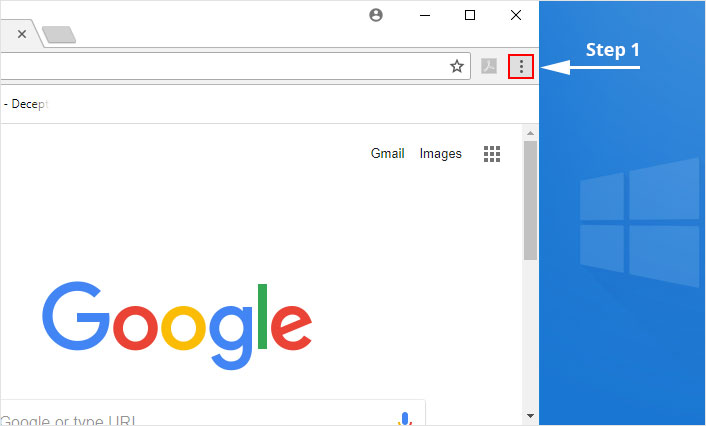
2. Select "More tools" from the menu.
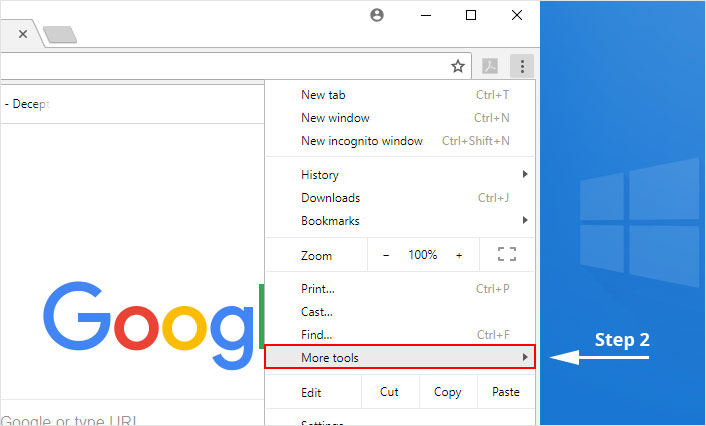
3. Select "Extensions" from the side menu.
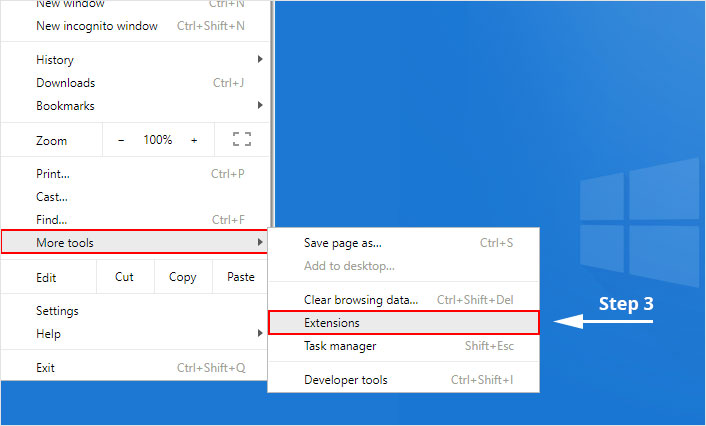
4. Click the remove button next to the extension you wish to remove.
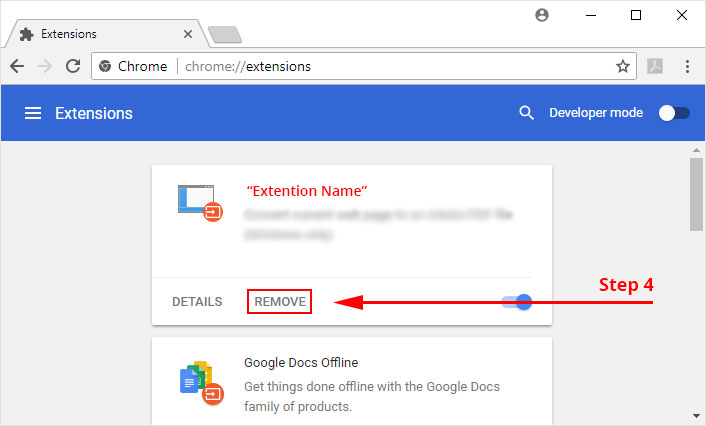
5. It will confirm again, click “remove” and the extension is finally out of the system.
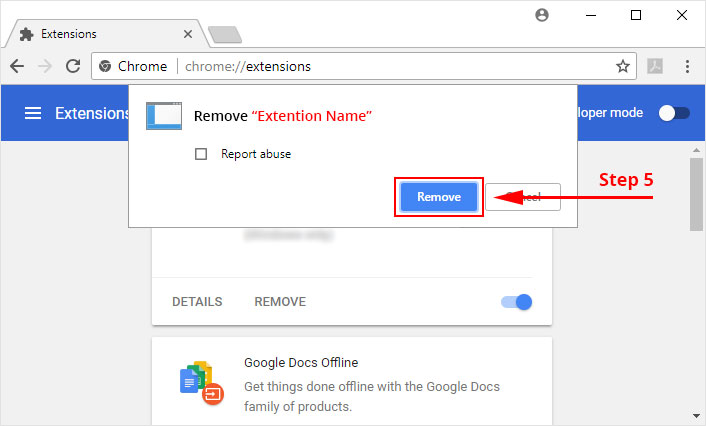
Now that we have successfully eliminated the malicious browser extension, we need to create a robust firewall to avoid any such thing that makes our system and privacy vulnerable to various online threats.
1. Click on the “menu” button at the top right corner.
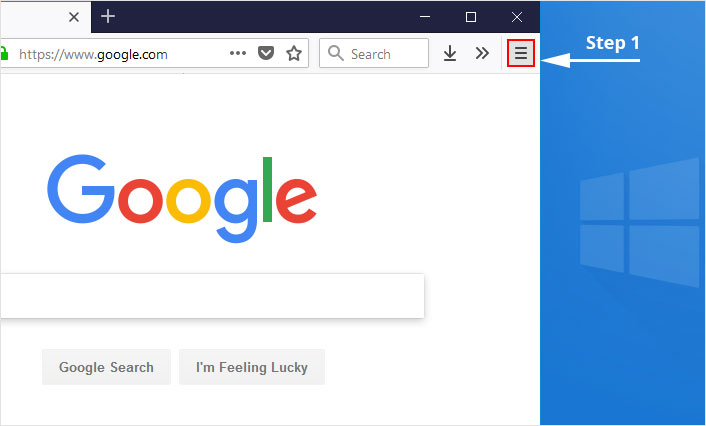
2. Select “Add-ons” from the menu.
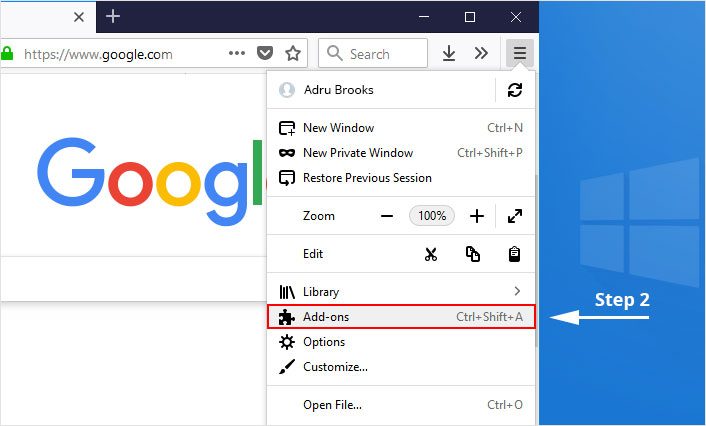
3. Click the “Remove” button next to the extension you wish to get rid of.
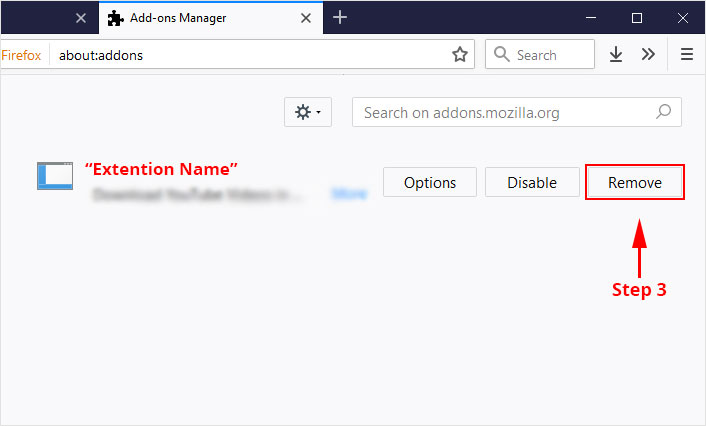
Now that we have successfully eliminated the malicious browser extension, we need to create a robust firewall to avoid any such thing that makes our system and privacy vulnerable to various online threats.
Since all the malicious and unwanted extensions are delete, now try deleting unwanted programs from your computer.
Uninstall and Delete Unwanted Files and Programs
Somehow this adware enters into your computer and successfully infiltrates the security vulnerabilities of your computer’s operating system. There are high chances that it could have installed other malicious file and programs in the computer without letting you know.
Therefore, the below steps will help you to remove MapsFox files and programs that unwantedly entered as freeware and bundle or installer.
- Press Ctrl + Shift + ESC together to open Task Manager. Look for suspicious files, right click on it and click End Task.
- Now, press Windows key + R to open RUN box window. Type appwiz.cpl on it, this opens Programs and Features window.
- Select each suspicious program and uninstall it one by one. Once the uninstallation is complete, restart your computer and again redirect yourself to Programs and Features window to check whether the application is present or not.
Reset Browser Settings To Remove Browsing Data
Due to adware and redirect virus, we get redirected to malicious sites and URLs. Such unwanted redirection also become a part of your browsing data.
It is difficult to find which redirection caused changes in browser settings. Therefore, our recommendation is to delete browser history and rest all the browser settings.
These manual processes are lengthy and take more time to remove the threat from the computer, even more, sometimes fails if the threat is more dangerous.
Adware attackers are very advanced and had learned to gain illegal access to the computer. More than that, they make their malware more adaptable, resilient and damaging. It is impossible to stop cyberwarfare and cyberterrorism by common antivirus software.

How To Get Rid Of MapsFox Ads Automatically?
Thus, the best preventive step is to upgrade our cyber defense systems at home and office computers with those cybersecurity tools that provide real-time protection feature, quarantine feature, web protection and anti-exploit technology.
Therefore, we suggest you to use computer security tools tips to prevent MapsFox redirect ads entry into your computer anytime 24X7.
NOTE: If your computer doesn’t have such security software, then download ITL Total Security and Malware Crusher to prevent malware attacks on your system. Both are reputable, vigilant and robust in creating a shield 24X7 against any cyberthreat.
These tools are highly recommended if you are willing to give advanced security to your PC. Their 5-minute function could be a savior for your computer!
Tips to Prevent virus and malware from Infecting Your System:
- Enable your popup blocker: Pop-ups and ads on the websites are the most adoptable tactic used by cybercriminals or developers with the core intention to spread malicious programs.
So, avoid clicking uncertain sites, software offers, pop-ups etc. and Install a powerful ad- blocker for Chrome, Mozilla, and IE
- Keep your Windows Updated: To avoid such infections, we recommend that you should always keep your system updated through automatic windows update.By doing this you can keep your device free from virus.According to the survey, outdated/older versions of Windows operating system are an easy target.
- Third-party installation: Try to avoid freeware download websites as they usually install bundled of software with any installer or stub file.
- Regular Backup: Regular and periodical backup helps you to keep your data safe in case the system is infected by any kind of virus or any other infection.Thus always backup important files regularly on a cloud drive or an external hard drive.
- Always have an Anti-Virus: Precaution is better than cure. We recommend that you install an antivirus like ITL Total Security or a good Malware Removal Tool like Download Virus RemovalTool
