What is CryptoGod Ransomware Virus?
CryptoGod Ransomware is a newly discovered file encrypting ransomware-It is a highly advanced ransomware virus enters into your computer without your knowledge/permission. It brings with itself a lot of technical issues. CryptoGod ransomware is a new iteration of the Hidden Tear malware that encrypts data with the. payforunlock extension. Post entry CryptoGod encrypts images, videos, databases, and other vital data saved on infected computer, and to unlock the same files it gives you instructions to decrypt and ask you to pay ransom amount. CryptoGod Ransomware Virus demands is 0.03 Bitcoin to unlock and if you fail to give this amount there is a warning that the ransom amount will be doubled or the encrypted files will be removed permanently. Please be advised that paying the ransom is not the key to bring your files back. The best way is to depend on your backup to regain your files than to deal with attacker.
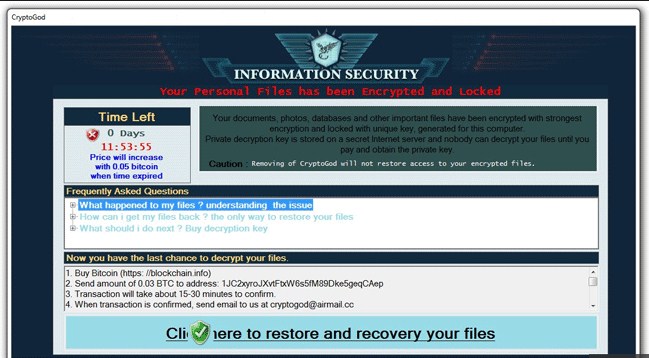
How Does CryptoGod Ransomware Infiltrate the System?
- Junk/Spam emails that contain malicious attachments or hyperlinks.
- Compromised websites that have exploit code injected in their web pages.
- Exposure in unpatched Windows operating system.
- Vulnerabilities in outdated web browsers.
- Drive-by downloads.
- Fake Flash Player update websites.
- Installing pirated software or operating systems.
- Facebook spam messages that contain malicious attachments or links.
- Malicious SMS messages (ransomware may target mobile devices).
- Malvertising campaigns (pop-up and banner ads).
- Self-propagation (spreading from one infected PC to another via LAN networks).
- Infected game servers.
- Peer-to-peer networks.
Tips to Prevent CryptoGod from Infecting Your System:
- Enable your popup blocker: Pop-ups and ads in the websites are the most adoptable tactic used by cyber criminals or developers with the core intention to spread malicious programs. So, avoid clicking uncertain sites, software offers, pop-ups etc.
- Keep your Windows Updated:To avoid such infections, we recommend that you should always keep your system updated through automatic windows update. By doing this you can keep your device free from virus. According to survey, outdated/older versions of windows operating system are an easy target.
- Third party installation:Try to avoid freeware download websites as they usually install bundled of software with any installer or stub file.
- Regular Back up: Regular and periodical backup helps you to keep your data safe in case the system is infected by any kind of virus or any other infection. Thus always backup important files regularly on a cloud drive or an external hard drive.
- Always have an Anti-Virus: Precaution is better than cure. We recommend that you install an antivirus like McAfee or a good Malware Removal Tool like Free Malware RemovalTool. Apart from this we would suggest a regular updating of these software to detect and avoid latest infections.
- Install a powerful ad-blocker for Chrome, Mozilla and IE.
