Why is this Adware notorious? DNS Unlocker malware collects your browsing related information, since it needs to optimize the content of the ads and make it more appealing to you. This information, which might include your geolocation, IP address, favorite sites, search queries and even personal details you’ve entered somewhere, is stored, analyzed and quite likely sold to third parties. Many users do not pay close enough attention when downloading and installing programs which helps these cyber criminals use this information to their benefit and to generate revenue.
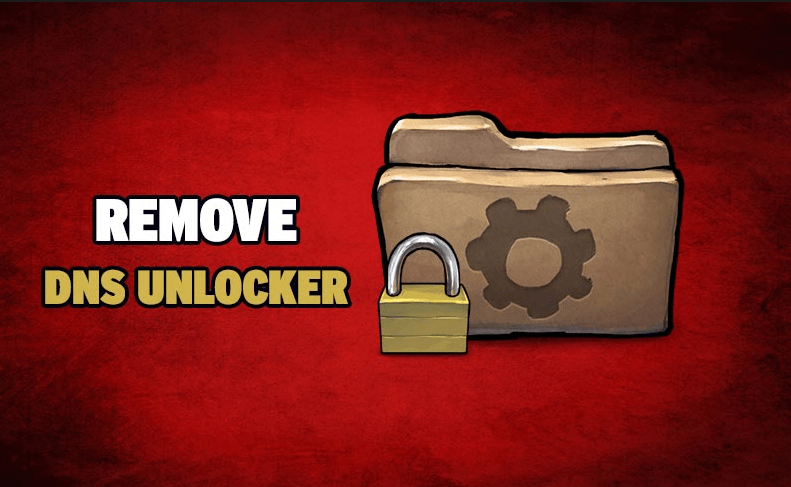
Ways DNS Unlocker malware infects your computer?
- Spam email is the first and most widely used method.
- The second and by far the most lucrative one is freely distributed programs bundled with malware. Research shows that users often skip steps of software download and installation process, making this method highly infectious. Once downloaded, a common mistake many people make (apart from not reading the EULA) is choosing the default setup settings. This is what enable the developers to silently include the bundled in malware, because you have technically already given your permission for that.
Additional Unique Information about DNS Unlocker
Once DNS Unlocker adware has infected your PC, it will inject the webpages you visit with pop-up advertisements that say “Ads by DNS Unlocker” or “brought by DNS Unlocker” on them. DONT let this confuse you. The DNS Unlocker “Virus” refers to the practice of advertisement platforms labeling their ads to increase their own renown.
Malcious Effects of DNS Unlocker malware
- General slowdown of your PC.
- Once this malware enters the target computer, it seeks to hijack all web browsers and start initiating its own marketing campaigns that are used to generate advertising revenue.
- Possible gathering and installation of other adware. That’s why it starts generating tons of ads that are displayed in a form of in-text links, banner ads, pop-up ads, etc.
Few versions of DNS Unlocker Malware
- DNS Unlocker Version 1.3: it is an ad-supported application, which actively seeks to generate income from advertising in the first place. Besides, it can track its victims and collect personal data. Post infecting the computer, it starts displaying sponsored pop-ups, causes browser’s redirects. It may also install cookies, collect/share data, misuse PC’s resources, corrupt browser’s settings, block attempts to remove it and other unsaid activities.
- DNS Unlocker Version 1.4: Other than some recent updates regarding technical aspect, the principle of this version is just the same – to hijack web browsers and show sponsored advertisements. It is programmed in a way to generate web traffic to sponsored websites and increase the rank of third-party domains.
- DNSMystic virus: DNSMystic adware is the newest version of DNS Unlocker Malware,the programs runs automatically each time the victim boots the computer, and initiates its shady activities silently which includes- obverse the web pages the victim visits, what ads attract the user to click on them, and what search queries the victim makes. Based on data collected, DNSMystic extracts main keywords and according to them selects targeted ads from third-party networks.
DNS Unlocker Malware overview
- DNS Unlocker gets bundled with other potentially unwanted programs and malware.
- DNS Unlocker is usually bundled with installers and downloaders distributed as dubious torrents or as freeware programs distributed by websites similar to download.com and softonic.com.
- DNS Unlocker inserts the most visited webpages with pop-up and in-text advertisements.
- DNS Unlocker makes unwanted changes to existing Windows settings and schedules new tasks which allow it to run every time Windows starts and check to see if the program has been disabled. If the program is disabled it will enable itself.
Tips to Prevent DNS Unlocker from Infecting Your System:
- Enable your popup blocker: Pop-ups and ads in the websites are the most adoptable tactic used by cyber criminals or developers with the core intention to spread malicious programs. So, avoid clicking uncertain sites, software offers, pop-ups etc.
- Keep your Windows Updated:To avoid such infections, we recommend that you should always keep your system updated through automatic windows update. By doing this you can keep your device free from virus. According to survey, outdated/older versions of windows operating system are an easy target.
- Third party installation:Try to avoid freeware download websites as they usually install bundled of software with any installer or stub file.
- Regular Back up: Regular and periodical backup helps you to keep your data safe in case the system is infected by any kind of virus or any other infection. Thus always backup important files regularly on a cloud drive or an external hard drive.
- Always have an Anti-Virus: Precaution is better than cure. We recommend that you install an antivirus like McAfee or a good Malware Removal Tool like Free Malware RemovalTool. Apart from this we would suggest a regular updating of these software to detect and avoid latest infections.
- Install a powerful ad-blocker for Chrome, Mozilla and IE.
