When it comes to converting your MP3 file into text format, you should always go for the best transcript software to get a high-quality result. Here are the seven best free MP3 to Text converters online in the 2022 market.
As the name suggests, audio to text converters allows you to convert your MP3 format files into text format files. These applications help users to transcript the interviews, lectures, lyrics of a song, etc. There are many high-quality MP3 to text converters online for free. The market for these kinds of converting software is growing very fast, as they are using hi-tech functionalities like AI.
Most of these converters are very expensive. But don’t you worry, there are some high-quality MP3 to text converters that are available online for free. Here are some of the best free converters for you. These apps are user-friendly and will provide you with a seamless experience.
Here Are 7 Best Free MP3 To Text Converter Online
If you need to convert your audio or video files into a text format file for free. Then choose one of these applications. These applications offer you an easy and accurate editable transcription quickly. Here are the 7 best free MP3 to text converters online:
1. InqScribe
InqScribe would be a great option to convert your audio files into text files. This application also processes files in video format and provides simple analysis options. InqScribe processes large files like a full-length movie or other kinds of videos.
This is an advanced software that will work on both Mac and Windows computers. The application has a simple interface, which is flexible and user-friendly. It avoids any kind of complex customization and configuration features. This software is loaded with different features.

If you are using a free version of this application then you won't be able to download or save the transcripts. But you can always copy the text to your clipboard. It operates like every other application on the list. You just have to add the file that you want to convert, choose any given language and start the process.
2. Dragon Speech
This software allows you to create transcripts in real-time with the best accuracy and you can upload pre-recorded files also. Dragon Speech is one of the best MP3 to Text converters online to use in live dictation mode. This application helps you with grammar correction, punctuation, and formatting.

You can create emails and document files for free with the help of this application. By using this tool, you can transcribe any kind of pre-recorded audio file like conferences and interviews.
3. Happy Scribe
Happy Scribe is a company, which provides tools and applications for subtitle generation and auto transcription. You just have to upload your audio or video file in the software and it will automatically generate the transcription.

You can choose many different languages and even their dialects. For instance, you chose English and its main dialects will be Ghana, India, the US, and the UK. To use this software you first have to paste the URL or upload the file, and then select whether you need subtitles or transcripts.
4. AmberScript
This web portal uses ASR technology, which gives you the most accurate transcripts. This website will easily convert your MP3 files into text format files. AmberScript comes with adjustable timestamps and customizable speaker distinction.
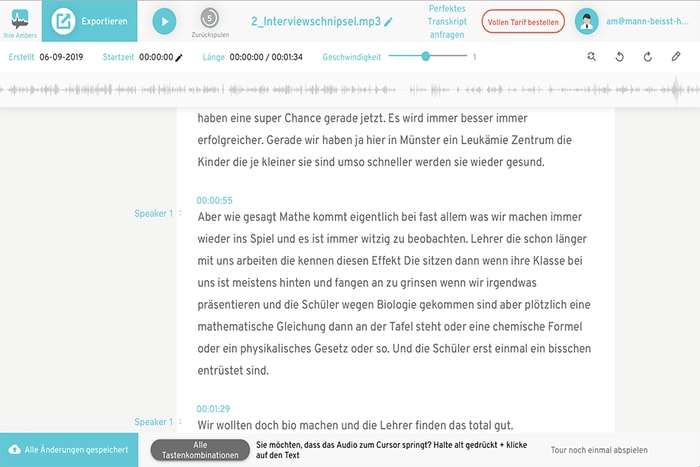
The ASR technology provides text from the audio file, which can be edited afterwards in an online editor. When the process is done, you can export the transcript as a JSON or Word file.
5. Sonix
Sonix's free audio to text converter can convert your file into more than 40 languages. This software makes the job very easy as it automatically transcribes as well as translates audio files. It is a user-friendly and fast converter that provides accurate results.

This tool uses Cloud Computing, which makes it unpredictable for the processing time it will take. It works on the technology used by popular companies and combines it with AI and its algorithms. This application provides you with a polished transcript that can be downloaded in PDF, Word, TXT, and many other formats.
6. Watson STT
Watson STT is an IBM product, which supports many languages like Mandarin, German, Korean, Japanese, French, English, etc. It is one of the best free audio to text converters online. This software converts audio files into text in real-time and you can upload pre-recorded MP3 files also.

It comes with innovative transcription features, audio frequency options, and language models. It has numerous features loaded in it that helps you to conveniently format and organize your transcripts. For example:
- Speaker labels
- Smart formatting
- Keyword spotting
- Numeric redaction
- Word timestamps
7. Audext
It is one of the quickest audio transcription software in the market. Audext’s interface is very user-friendly. It takes around 20 minutes to convert an hour-long video, which makes it the fastest audio to text converter online.

To use this software you first have to upload your file on Audext Dashboard. Then, click on “send the audio stream” to the Audext cloud editor. Within seconds it will start downloading the transcript of your file. Then, download the converted file in DOC or TXT format.
Conclusion
This article tells you about some of the best free online software to convert your audio and video files into text files. Some of these converters are also used by professionals. With the help of these software and the upcoming updates, it is possible to eliminate the need for a human transcriptor.
Hope you have used the software given above. All these applications come with some unique features. Some support more than 40 languages, some take only 20 minutes to convert an hour-long video. It is up to you which one you want.
