What is Wallet Ransomware?
Due to this new and additional feature this is confusing its victim to identify which ransomware they are infected with when they do web searches. The. WALLET extension has been used by multiple ransomware to encrypt file like Dharma/Crysis, now we have CryptoMix. The. Wallet file virus is majorly linked with Dharma ransomware. Dharma ransomware is a virus that encrypts specific data by utilizing the strong AES encipher algorithm so that cyber criminals answerable for the attack can extort victims for ? ransom payment. All files that have appended the malicious extension. wallet is out of order and cannot be accessed. Wallet virus can infect all Windows versions.
The Extensions of. Wallet Dharma Ransomware Virus
The. wallet ransomware virus will have extensions that follow this formula: “. (ransomware contact email).wallet “Here are some available examples of extensions used by the .Wallet Dharma Ransomware Virus:
- pay4help@india.com
- mkgoro@india.com
- lavandos@dr.com
- mkgoro@india.com
- funa@india.com
- worm01@india.com
- crannbest@foxmail.com
- webmafia@asia.com
- braker@plague.life
How does this infect your computer?
To begin its encryption process Dharma ransomware, initiate a scan of all installed computer drives in infected computer in search of particular file types set as target in its list of “file extensions to encrypt”. The vicious ransomware code is meant to utilize an advanced encryption algorithm – AES, whenever it detects a file match. In the end of this stage the file is no longer accessible by any program installed on the PC and receives the virus extension. wallet as well. The target data list of Dharma ransomware is not announced officially but it probably includes commonly used data formats for saving data. The following file types gets encrypted during a Dharma ransomware attack, additionally, the ransomware creates loads of files in %AppData%, %LocalAppData%, %Temp%, %Roaming%, and % [User’s Profile] % folders. Based on the behavior of the earlier ransomware, it is most likely that there will be ransom note file dropped on infected PC location. The cyber attackers mostly use this ransom notes as a mean of communication with the victims to extract ransom. The notes consist of the text that informs victims about the caused of damage by the ransomware, the details enclosed within is how much the ransom is and where it could be transferred. According to security researchers, the Dharma ransom note may be named Readme.txt or Readme.jpg. The text displayed on it may read the following:
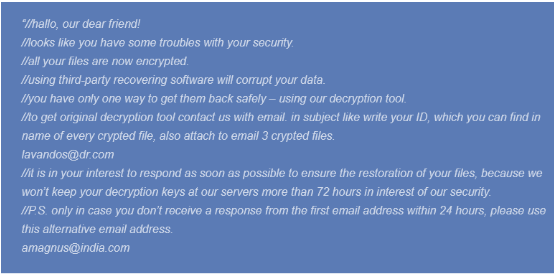
Distribution Method-. Wallet File Virus
The. wallet file virus (Dharma ransomware) spreads through different infection routes.
Spam email- There could be an email that contains malicious attachment in the form of an Adobe PDF, Microsoft Office document or ZIP archive which once click to read gives way to this virus.
Infected Landing Pages-. wallet file virus can be associated with malicious landing pages. Which can again be a part of an email message or spread as a splash on social media networks. Cyber attackers majorly use social engineering scams to trick victims into clicking on these malicious links or clicking malicious email attachments. So, the email may be introduced as your personal bank services, online electricity bills or internet providers, a colleague or a friend. Beware that when you use all these means of digital information sharing that is the most criminal way to infect you with Dharma ransomware.
Also read-How to remove Easy Video Converter Access?
Download Free Removal Tool
Tips to prevent .Wallet File Virus from entering your computer :
1. Enable your popup blocker: Pop-ups and ads in the websites are the most adoptable tactic used by cybercriminals or developers with the core intention to spread malicious programs. So, avoid clicking uncertain sites, software offers, pop-ups etc.
2. Keep your Windows Updated: To avoid such infections, we recommend that you should always keep your system updated through automatic windows update. By doing this you can keep your device free from virus. According to the survey, outdated/older versions of Windows operating system are an easy target.
3. Third-party installation: Try to avoid freeware download websites as they usually install bundled of software with any installer or stub file.
4. Regular Backup: Regular and periodical backup helps you to keep your data safe in case the system is infected by any kind of virus or any other infection. Thus always backup important files regularly on a cloud drive or an external hard drive.
5. Always have an Anti-Virus: Precaution is better than cure. We recommend that you install an antivirus like McAfee or a good Malware Removal Tool like Download Free Virus RemovalTool
6. Install a powerful ad- blocker for Chrome, Mozilla,and IE.
