What is Zcrypt Ransomware?
Research done for cybersecurity are claiming the discovery of a unique and new type of ransomware, which acts as a virus. Earlier ransomware-were type of viruses which targeted and infect only one computer and to unlock the file it asked its owners to pay a ransom. However, ZCrypt ransomware virus has evolved itself and steps up to a whole new level because this malware can replicate and infect all removable drives present in your system by placing autorun.inf and System.exe files onto them and places them to Hidden mode. Due to the replicate feature, if any infected drive gets plugged into another computer, that computer is going to hitting the user, as the malware executes itself immediately.
Download Recommended Malware Removal Tool by clicking on the given link:
Also read-How to remove Adultfilter.net virus
How does Zcrypt Ransomware infect and spread in your computer?
Zcrypt Ransomware works like a virus which gathers your sensitive and confidential information which includes your banking details, browsing history, credit card password and other sensitive information from your Windows computer system and pass it to the remote hackers. Moreover, it loads a lot of bulk junk data onto to your hard drive. This malware then creates a backdoor in your computer system and makes it exposed for more malware attacks. It infects your latest windows version you are working with, to infect it uses different platform like freeware application, shareware, by using infected physical media like USB, spam email attachments with infectious links. The main aim to designed this by cybercriminals is to gain the access to your computer system. Zcrypt Ransomware is considered a dangerous malware which infects your entire computer and makes it useless and demands a ransomware to unlock the computer with a decrypt key.
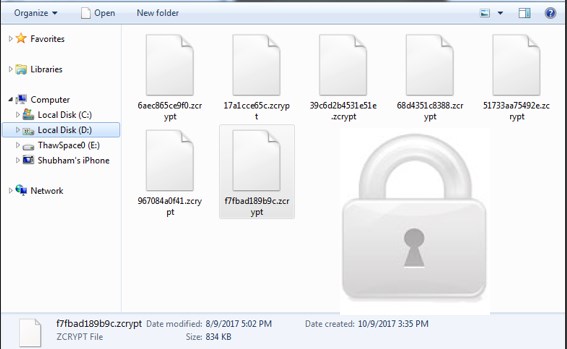
The Ransomware Note-
When a user gets infected with Zcrypt, they will be a ransom note which has a text message informing them to pay a Bitcoin ransom. The fee seems to be fixed at 1.2 Bitcoin, regardless of what the market value of BTC might be at that time. But the text also issues a stern warning to users who want to attempt and remove the malware themselves. Trying to do so will allegedly result in the user’s decryption keys being destroyed.
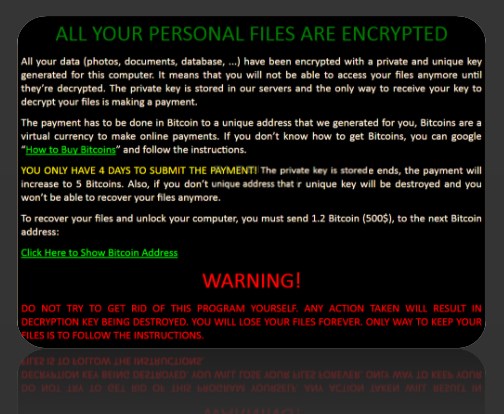
Major Symptoms of Zcrypt Ransomware Virus Attack on PC
- Once Zcrypt Ransomware infects your computer it starts showing up numerous ads and pop-ups which hampers and adversely affect the normal function of PC user.
- It also corrupts and upsets the default browser setting infected computer
- Cyber hackers design such virus for their own nasty benefit, which runs itself in the background of the system in order not to be detected itself from the administrator.
- If not detected and no preventive steps were taken, it will constantly install another malicious program inside the system like Keyloggers, Trojan, redirect virus and etc.
- Under its offensive presence, system performance will constantly get slow and sluggish and decelerated every day. It will most likely deactivate the function of Antivirus program if there is no regular scan and back up done on the computer.
Download Free Removal Tool
Tips to prevent ZCrypt – ransomware From entering your computer :
1. Enable your popup blocker: Pop-ups and ads in the websites are the most adoptable tactic used by cybercriminals or developers with the core intention to spread malicious programs. So, avoid clicking uncertain sites, software offers, pop-ups etc.
2. Keep your Windows Updated: To avoid such infections, we recommend that you should always keep your system updated through automatic windows update. By doing this you can keep your device free from virus. According to the survey, outdated/older versions of Windows operating system are an easy target.
3. Third-party installation: Try to avoid freeware download websites as they usually install bundled of software with any installer or stub file.
4. Regular Backup: Regular and periodical backup helps you to keep your data safe in case the system is infected by any kind of virus or any other infection. Thus always backup important files regularly on a cloud drive or an external hard drive.
5. Always have an Anti-Virus: Precaution is better than cure. We recommend that you install an antivirus like McAfee or a good Malware Removal Tool like Download Free Virus RemovalTool
6. Install a powerful ad- blocker for Chrome, Mozilla,and IE.
