RayBan Virus on FB, Instagram is a Scam
Internet scams are everywhere and one should be careful while exploring the online world. A new version of previously detected Facebook, Instagram scam named RayBan virus is spreading fast again to the greater number of users.
It aims to control the victims Facebook accounts and then sends images of RayBan sunglasses on heavy discounts. With the fake offers on sunglasses, the users click on the fake ads that can infect/hack your system.
Thus, it is necessary to remove RayBan Facebook virus scam. The RayBan Scam is a malicious threat than increase the level of danger before you get the chance to remove it.
What is Instagram Virus and Facebook virus?
When a malicious threat is circulated via social media houses like FB, INSTA in the form of fake feeds and advertisements, we call it social media scams.
With the great RayBan sales, cyber attackers have found a way to inject harmful malware, browser hijackers and viruses onto your system via RayBan virus spam ads.
It is a new virus that tags you in a picture related to discounted RayBan offers on your social media accounts. Typically such posts promote malvertising!
You must be wondering if discounted offers lead to the injection of viruses through social media, then how to judge which ad is threat free?
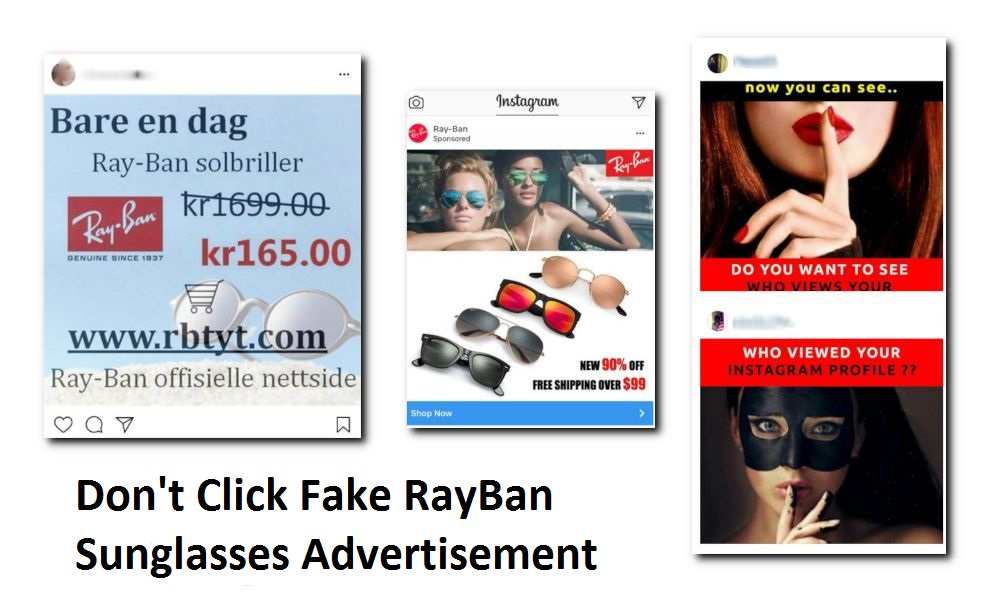
I will simply suggest you - do not click any discount offers ads on your social media news feed section. But, instead of clicking them, it is better to directly visit the official site of RayBan to get the details of offers and sales on the sunglasses.
There are two reasons behind this suggestion:
- Clicking an ad on the internet always redirects you to some website. If the redirection is legitimate then it is good otherwise the redirection will install browser hijackers, extensions and adware into your system.
- Clicks generate money for ad-publisher who later on can theft you in future after tracking your online activity, IP address and banking information.
We would recommend a one-click scan virus removal tool to clean your computer from the core of every partition on hard drive.

Review of a RayBan Virus Scam Victim
The virus or scam developed by cybercriminals display dozens of annoying ads (though it is not their job) while promoting the sunglasses.
Moreover, it can also substitute the legitimate advertising links or could mislead to banners that offer malicious sites.
One of the RayBan Virus victims shared his review with us as follows:
Hi, I got a facebook virus which posted photos of RayBan sunglasses, additionally tagged a bunch of my friends in them. I’m not sure what let these to happen but I got a notification that somebody accessed my facebook account when I was traveling.
Another thing is, I received an email appearing to be legit but on clicking it, I was redirected to a suspicious site.
Interestingly, the email containing malicious weblinks injected various malicious programs into the system.
If the RayBan virus scam can take control over your Facebook profile, then additional features like; Keylogging software can track your keystrokes and exploit technology can damage your system.
RayBan virus - how does it spread?
There are multiple possibilities which can make a user a victim of this malware. One of those is opening the link of the shared picture promoting RayBan falsely. This let cyberattackers to steal information of your Facebook and Instagram profiles.
Take a look at the screenshot of the web link containing a picture of a compromised Facebook account below:

On checking the link, we found that the website itself has been revealed and reported by many other users. Since it’s a China-based site, the virus must have originated from somewhere in that country.
We then compared this fake site with the original RayBan site. Though both were looking similar, the fake website had no HTTPS connection.
It took us only seconds to conclude the copycat as a phishing website solely made for fake RayBan promotions.
Hence be aware! The Rayban scam injecting viruses and other malicious programs first leads to a compromised social media account, then steals your information to make your bank empty.

How do I get infected with RayBan Facebook virus and RayBan Instagram Virus?
The virus redirects to all types of malicious software and infects your computer. The scareware not only poses a threat to you but also infects your friends when they fall for it. 60% of RayBan scam tempts Insta Users and FB users to click the ads and infects the system;
- It consumes high CPU power and lowers down the overall performance of your computer.
- The computer boots up for no reason, freezes while you are working.
- Slow internet browsing speed might cause the internet to stop unexpectedly.
- Fake alert messages and notifications pop-ups to asking you to pay the ransom.
- It leads to irrelevant web search redirections and highly affects your web browsing experience.
- It steals your browsing information and personal data such as IP addresses, banking details, passwords and login credentials.
- It also changes your Windows Registry editors to remain undetected from anti-viruses and anti-malware. Automatic download of executable files from unknown sources and unsecured websites.
- Sending emails and maintaining your online presence on Social media though you aren’t logged in
If you are infected with the virus and are looking for the ways to automatically remove RayBan Virus then our virus removal guide can be your permanent ally.
How to remove RayBan Virus?
We recommend you Malware Crusher as it is the most commonly used anti-malware software for the Windows computer. It is free and works as the most impactful tool when it comes to fighting against malicious programs.
Following below are the few removal capabilities;
- It’s a real-time protection feature, performs a deep scan, detects malicious software, infected encrypted files within your system.
- The Quarantine feature of the tool removes all infected files from your computer in addition to keeping a record of all deleted malicious program.
- Malware Crusher also creates a shield against Ransomware, Adware, Malware, Browser Hijackers, Viruses, Extensions and Trojans from entering into your system.
- The 24X7 online protective shield works as an anti-exploit technology and blocks the ransomware component before they hold files as a hostage.
- Malware Crusher tirelessly visits all domains, URLs and web pages to secure your online presence from fraudulent entities.
- Malware Crusher becomes fiercer in detecting keylogging, remote connections and saving your session data from being recorded.
Virus Removal Guide
1. Install Malware Crusher
Install Malware Crusher setup. Once the installation process is complete, it starts downloading and installing the updates from the server.
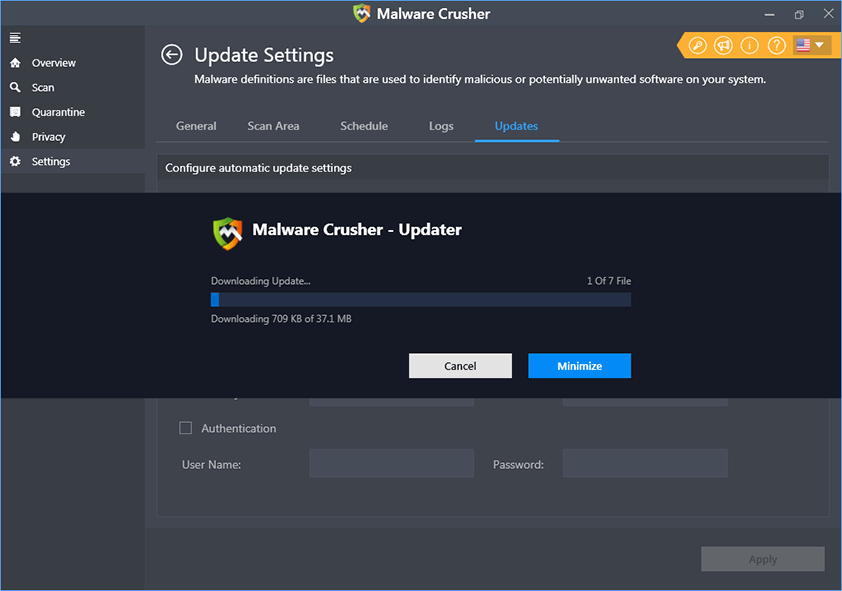
2. Let Scan Run
Once the update is finished, it scans your computer to detect the virus and other malicious threats.
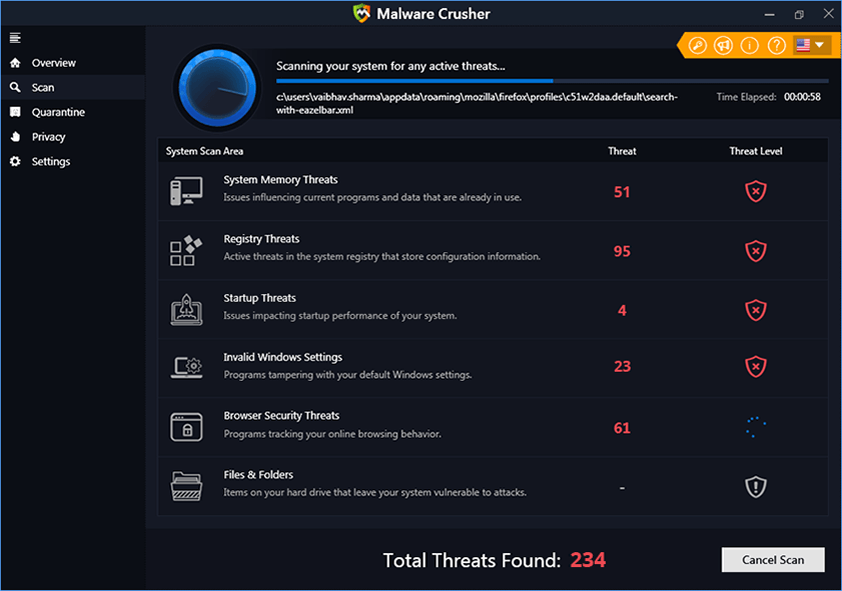
3. View & Remove The Detected Threats
After scanning is complete the found threats will appear on your screen as shown below. You can also view the log of the detected items by clicking view log button.
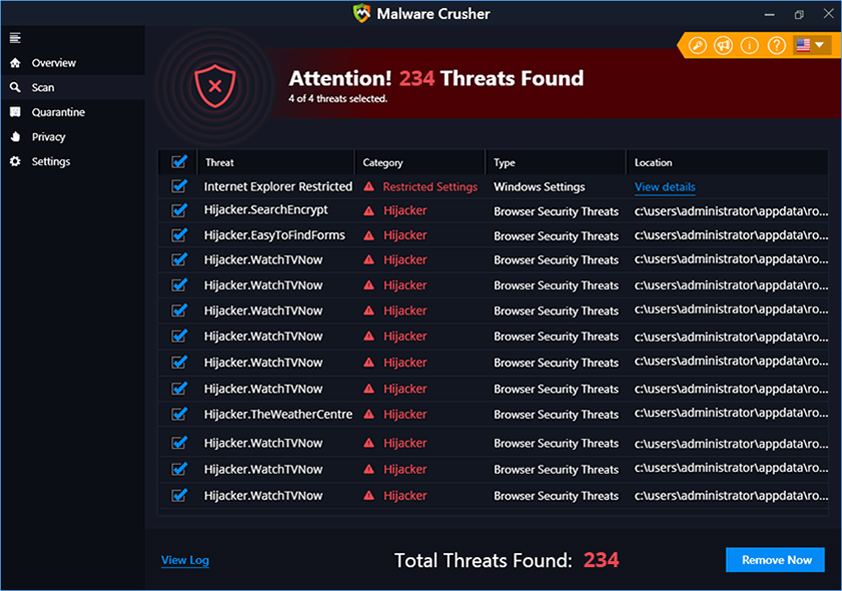
Click on the Remove Now button to get rid of all the malicious programs.
A system reboot might be required once the scan is complete. Finally, click on the Okay, I understand button to initiate the cleaning.
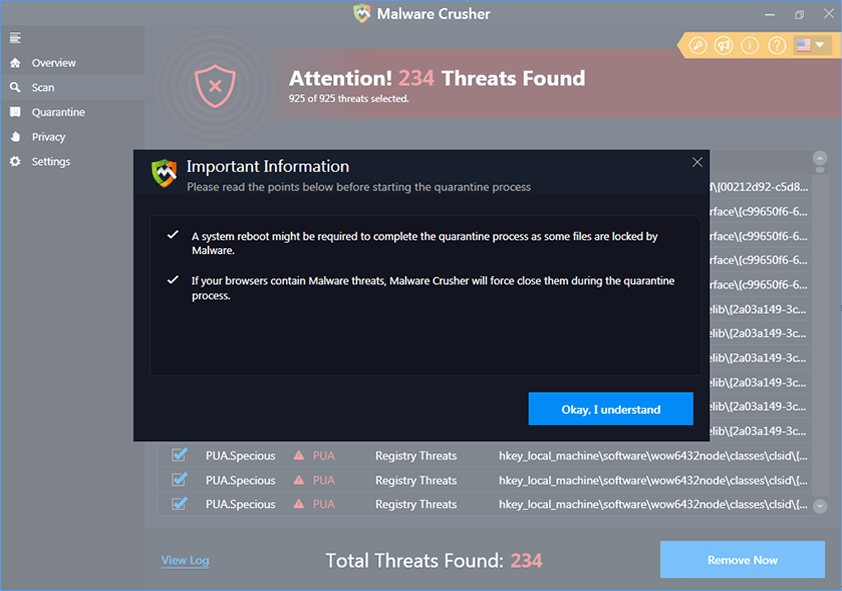
4. Creating Restore Point
Malware Crusher will create a restore point before cleaning the found threats (in case you need to reverse the actions).
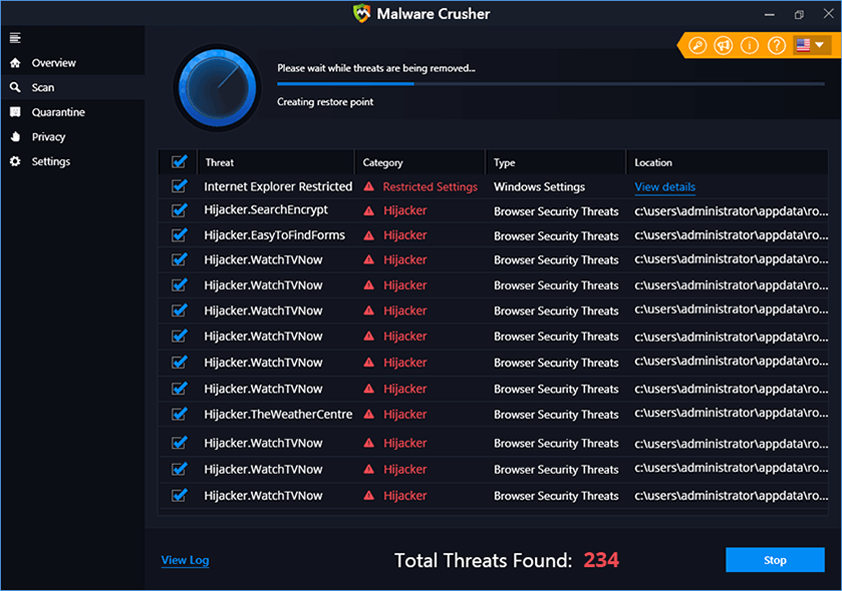
5. Congratulations! Threats Removed Successfully
Malware Crusher has successfully scanned and removed all the malicious programs on your computer. Click the Finish Button to close Malware Crusher and make sure that you scan your system once a week with Malware Crusher to Keep it Safe.
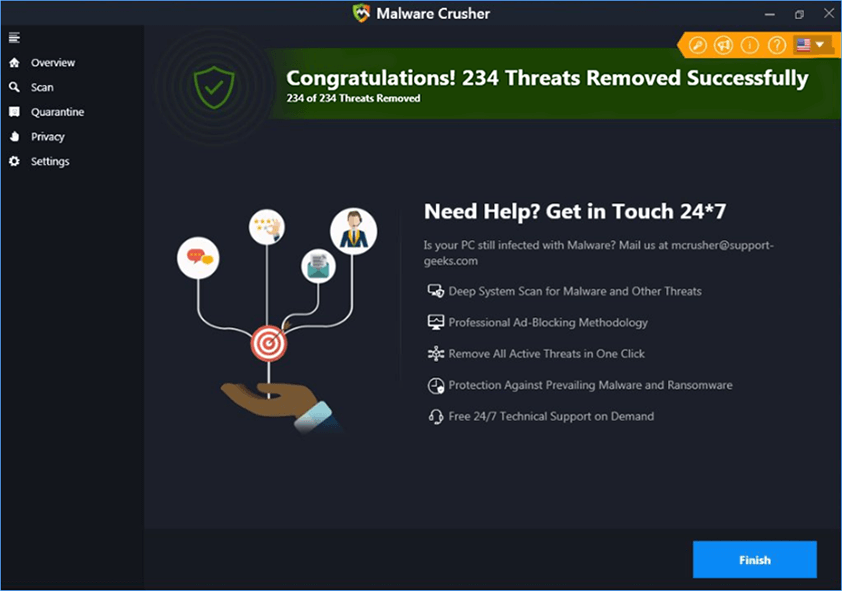
6. Restore The Removed Items
You can restore the cleaned items by selecting desired items and clicking the Restore button. In case if you click on the Delete button the backup will be deleted.
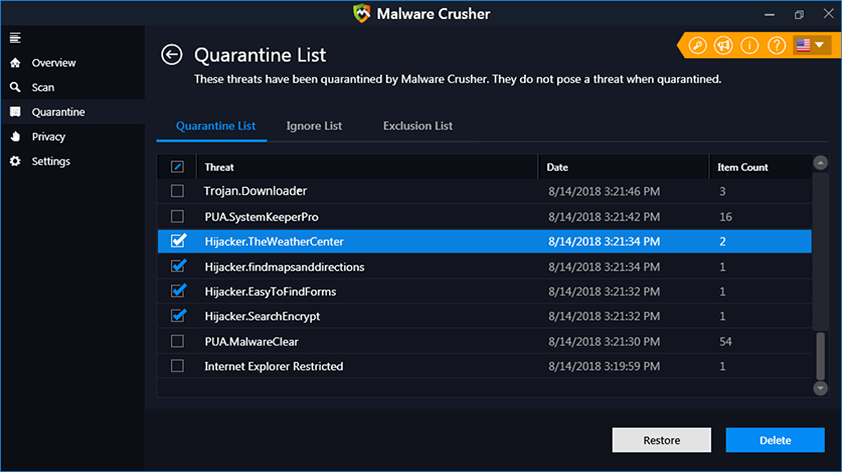
We believe now your system is free from RayBan virus. In case, if you are still facing any issues, repeat the above-given steps to make sure your system is clean and free of infections.
RayBan is a typical virus that spread through malicious social media links and ads. It is dangerous and should be removed using Malware Crusher.
Tips to Prevent virus and malware from Infecting Your System:
- Enable your popup blocker: Pop-ups and ads on the websites are the most adoptable tactic used by cybercriminals or developers with the core intention to spread malicious programs.
So, avoid clicking uncertain sites, software offers, pop-ups etc. and Install a powerful ad- blocker for Chrome, Mozilla, and IE
- Keep your Windows Updated: To avoid such infections, we recommend that you should always keep your system updated through automatic windows update.By doing this you can keep your device free from virus.According to the survey, outdated/older versions of Windows operating system are an easy target.
- Third-party installation: Try to avoid freeware download websites as they usually install bundled of software with any installer or stub file.
- Regular Backup: Regular and periodical backup helps you to keep your data safe in case the system is infected by any kind of virus or any other infection.Thus always backup important files regularly on a cloud drive or an external hard drive.
- Always have an Anti-Virus: Precaution is better than cure. We recommend that you install an antivirus like ITL Total Security or a good Malware Removal Tool like Download Virus RemovalTool
