What is bloatware? How to detect it? A complete bloatware removal guide
Software Bloat is a process where a computer program becomes slower, use more memory or disk space and needs higher hardware requirements. Actual bloat occurs when the user interface of hardware and software do not match.

When software inefficiency disrupts the features to work, we say our computer system has bloatware. The bloatware in Android phone is called Bloatware Android and in Windows, we call it Bloatware Windows.
Bloatware - a software with unnecessary features
“The slang term bloatware describes unwanted pre-installed software and bundled programs on new PCs.”
For example, in Microsoft Edge Windows 10 we have a pre-installed MS office. But, this is not an unwanted program; therefore, the MS office never works as bloatware.
Let’s take another example;
In every new version of Windows, we have Windows Defender to fight against viruses. Thus, there is no use of Cleaner tools because they slow your computer. Hence, a Cleaner acts as a bloatware in the presence of Windows Defender.
Poorly written and designed software acquire a higher amount of RAM/Disk memory. As the cost of RAM/Disk is decreasing, software developers overlook the size of the application resulting in a bloated software, bloatware.
Many bloatware programs have free trial versions to entice a user to buy or subscribe a full-featured version. As the development of any software is on the timely basis, many developers add extra functionality and features to upgrade software and increase the size of the program. Eventually, not matching the system requirements and the system slows down because of bloatware.
In the 2000s, when bloatware practices were at the peak, some consumers were paying retailers to uninstall the trial versions of bloatware program. However, consumers could have easily opted out before purchasing.
When we buy a new PC or system, we expect it to be clean and fast. Additionally, speeding our work as quickly as we need it. However, a few bloated software may fail your expectations on your new PC. Thus, it is far better to spot the bloated software.
How to spot bloatware in most enterprise software?
- The retailer and the software developer claims of writing millions of lines of codes.
- There are more no.of settings and preferences.
- The software comes with a training module.
- The software comes in different editions.
- The application or program rivals the hardware and mainframe.
- It is hard to find the difference between older and newer versions of the bloated software.
- Use more memory and disk space.
- Need higher hardware requirements.
- Consumes more battery and slows down your computer.
- Hangs your PC after the first access because of the hardware-software interface.
Computer and smartphone both have different types of bloatware. We will discuss a few common bloatware of Windows, Apple, and Android in addition to the removal tips.
Types of bloatware app on Android phone

Android phones are already preloaded with dozens of apps. A few of which are useful and few don’t match hardware requirements. Below are some examples of bloatware apps;
Paid Map Apps: Since Google Maps is the most widely used navigation app in the world, Paid Map apps like Avenza work as bloatware.
Caller ID Services: Most phones come with caller ID apps along with Google Contacts and Google Phone. On the other hand, free caller ID like Current Caller ID may work as bloatware.
Carrier Backup and Cloud Storage: We particularly like Google Drive, Microsoft’s OneDrive and Dropbox as cloud storage services. However, AT&T carrier storage services provide 5GB free storage but can’t match up to the major services.
Obtrusive Toolbars: Your carrier may preload your smartphone with a utility like a Lumen Toolbar. The toolbar shows small icons for popular websites but eats up additional space.
Coupon Apps: Coupon aggregators like Fat Wallet generate coupon codes and discount offers while promoting ads for cheap accessories. It slows down your smartphone, and that’s why eliminating the bloatware app is helpful to your smartphone.
Types of Windows bloatware on your PC
Microsoft Silverlight: Once the variety of browser plugins in a system used to give a good experience. Moreover, Silverlight was an alternative to flash, but now neither Chrome nor Edge supports it.
Coupon Printer for Windows: This application gives access to deals and offers from coupon.com. Since this software is bundled, everyone should uninstall it to check out the best online coupon sites.
PC Cleaners: Many Windows user installs cleaners to fight against viruses. But, these safe PC cleaners are fake anti-malware that cause problems on the victim’s computers. Such cleaners decrease the Windows performance. Hence, there is no use in using cleaners.
Shockwave Player: It views content created with Adobe Director. Some browser like Firefox display flash player as Shockwave Flash which should be turned off.
QuickTime: According to Trend Micro, QuickTime for Windows has major security problems. Moreover to run video format, use a versatile platform like VLC media player.
“A few modern apps like Xbox and Weather, are not useful to many people. Others like Get Office and Candy Crush are junk and must be removed by everyone.”
Basically, bloatware is entirely different from malware and adware. However these malicious programs affect the functionality of other software, and to safeguard your system from them we recommend using the Free Malware Removal Tool.
Types of Mac bloatware on Apple Devices
Language Packs: These are localization files of language stored in Content Package folders of apps. Only manual removal of language files is possible.
Browser Extensions: Not every extension uses lots of RAM but having dozens of extensions certainly slow down your browser speed. Hence, remove those browser extensions which you don’t need.
Apple generally doesn’t have bloatware, and iOS 10 has some inbuilt apps which altogether uses less than 200MB of space. Moreover, removing built-in iOS apps doesn’t free up the storage space on your device.
Apple provides the easiest way to get rid of all the bloatware and built-in apps at once;
You may have few choices when it comes to removing bloatware permanently. Uninstalling bloatware from Android and Windows has some downsides. It results in instability of Windows and could block your phone from getting updates. Furthermore, if these apps are removed, you cannot get them back.

Get peace of mind! Get rid of malicious programs instantly
Free Checkup & fix for your PC! Get rid of malicious programs instantly!
That’s why instead of uninstalling bloatware, we recommend disabling all bloatware apps in your phone and bloatware programs in your computer.
How to disable bloatware on any Android phone?
- Open Settings of your Android device.
- Tap on Applications. (In some phone Application Manager)
- Scroll over to the list of all installed apps in your device. Now select the app which works as bloatware.
- For example, we select the Dictionary version 2.6.14.seller. This will open the application’s info.
- Tap the Disable button; a pop-up message will ask you to confirm Disable.
- After disabling it, you can Clear Data and Cache also.
How to remove bloatware on Windows phone?
- At the bottom of your home screen, tap on the right arrow.
- It navigates to the all apps menu.
- Long press on any app which you want to remove.
- Select Uninstall.
How to remove bloatware and avoid it on laptops?
Uninstall it manually;
It is the most straightforward way to get rid of bloatware. You can directly remove an unwanted program by doing a Windows search of “Uninstall” and selecting “Uninstall a Program.”
To remove all the bloatware from your PC in one go follow this automatic process;

Use PowerShell
PowerShell is an integral part of the Windows command line that forms a command and scripting language while enabling you greater control on Windows installation.
- In the start menu search bar, write Windows PowerShell.
- Right click on it and select Run As Administrator.
- The PowerShell removes any package when you enter the code in it.
To remove everything from your system, use DISM command. DISM stands for Deployment Imaging Service and Management. To remove the list of installed apps, use the following code:
DISM/Online/Remove-ProvisionedAppxPackage/PackageName:PACKAGENAME
PACKAGENAME is taken from the above list. Let’s remove the Microsoft Zune Video Package.
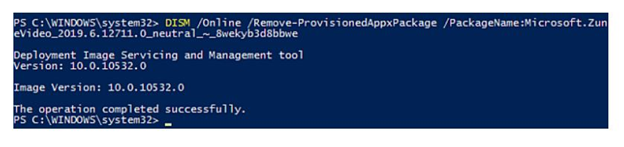
Bloatware is not malware, but they gradually weaken the system firewall creating a backdoor for malware. We recommend Free Malware Removal Tool or Malware Crusher to remove and prevent bloatware.
The bottom line is to remove bloatware from your Macbook, Windows computers and Android devices. Let’s know in the comment section whether you were able to get rid of bloatware using this bloatware removal guide.
FAQs
- What is pre-installed bloatware?
The unwanted pre-installed software also generally called as crapware or bloatware include major security vulnerabilities that install a root certificate to inject advertising into encrypted Google search pages, and leaves computers vulnerable to serious cyber attacks.
- How do I get rid of bloatware on my new computer/laptop?
Go to Program Tools on your PC and select the software or application you want to uninstall.
- How do I get rid of Samsung bloatware?
- Open your Samsung app drawer.
- To delete or disable, tab and hold the app.
- Drag the icon over to the trash icon on the top left corner of the screen.
- How do I remove unnecessary program and software on Windows 10?
- Open the Start menu of your Windows 10.
- Click on Settings.
- Click on System in the Settings menu.
- From the left pane of your Windows 10 display screen select Apps & features.
- Select an app which you want to uninstall.
- Click on the Uninstall button. A pop-up message will come.
- Click the Uninstall pop-up button to confirm the uninstallation.
- How do I have bloatware on my device?
On Android and Windows devices, carriers like the “AT&Ts, Verizon's, and T-Mobiles of the world” pre-install their own apps. Apple also installs many apps that can’t be deleted. If these installed apps don’t function and disrupt the features to work, they work as bloatware.
- Can I delete bloatware without rooting the device?
It depends upon the phone and the carrier. Maybe you can't delete bloatware from your phone. For example, to remove Samsung TouchWiz rooting of Samsung mobiles is mandatory.
Are you worried about your PC health?
Check your PC Health for Free!
